





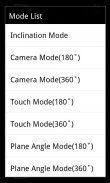


Max Protractor

Description of Max Protractor
এটি বিভিন্ন পদ্ধতি সঙ্গে কোণ পরিমাপের জন্য আবেদন.
প্রধান ফাংশন
1. বিভিন্ন পরিমাপের পদ্ধতি: মাধ্যাকর্ষণ সেন্সর, ক্যামেরা, টাচ, চৌম্বক সেন্সর ইত্যাদি
2. ক্রমাঙ্কন: যখন সেন্সর সঙ্গে কোণ পরিমাপ ক্রমাঙ্কন ফাংশন সহজ এবং সঠিক পরিমাপ হয়.
নির্দেশ
1. পুরাদস্তর মোড
1) পরিমাপ বস্তুর বেসলাইন সমান্তরাল মধ্যে ডিভাইস সেট.
2) আপনি এমন পর্দার উপরের অংশে ডানদিকে অবস্থিত ক্যামেরা বোতাম স্পর্শ দ্বারা ক্যামেরা চালু করুন.
3) পর্দার উপরের অংশে বাম পাশে হেলে এঙ্গেল পড়ুন.
2. ফ্রেমের মোড
1) পরিমাপ বস্তুর বেসলাইন সমান্তরাল মধ্যে ডিভাইস সেট.
2) আপনি এমন পর্দার উপরের অংশে ডানদিকে অবস্থিত ক্যামেরা বোতাম স্পর্শ দ্বারা ক্যামেরা চালু করুন.
3) পর্দার উপরের অংশে বাম পাশে হেলে এঙ্গেল পড়ুন.
3. ঝুল মোড
1) ঢাল উপর আপনার ডিভাইস সাথে যোগাযোগ করুন.
4. টাচ মোড
1) পরিমাপ বস্তুর বেসলাইন সমান্তরাল মধ্যে ডিভাইস সেট.
2) আপনি এমন পর্দার উপরের অংশে ডানদিকে অবস্থিত ক্যামেরা বোতাম স্পর্শ দ্বারা ক্যামেরা চালু করুন.
3) মাপা বিন্দু স্পর্শ এবং পর্দায় কোণের মান পরীক্ষা.
5. প্লেন এঙ্গেল মোড
1) পরিমাপ বস্তুর বেসলাইন সমান্তরাল মধ্যে ডিভাইস সেট.
2) মান পরিমাপ ক্রমাঙ্ক নির্ণয় করুন.
3) কোণ পরিমাপ এবং পর্দায় কোণের মান পরীক্ষা করতে ডিভাইস ঘোরান.
উল্লেখ
- কিছু ডিভাইস পরিমাপ যখন ব্যাটারি কম রাষ্ট্র কখনোই সম্ভব নয়. বিশেষ করে, চৌম্বক সেন্সর কারণ প্লেন এঙ্গেল মোড.
- ডিভাইস এর সেন্সর সঠিকতা দ্বারা সৃষ্ট একটি সহনশীলতা হতে পারে.





























